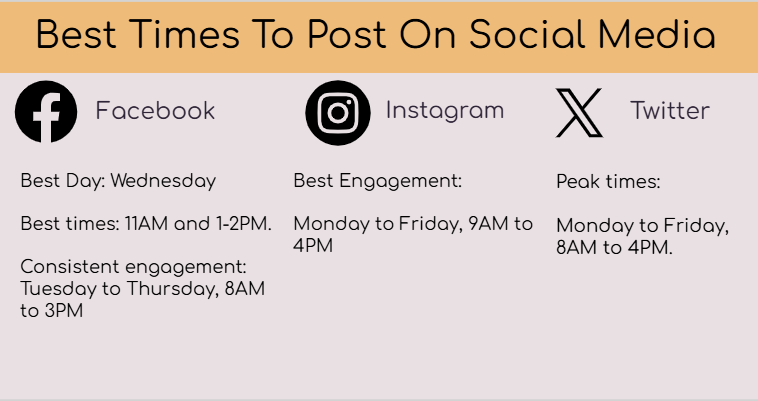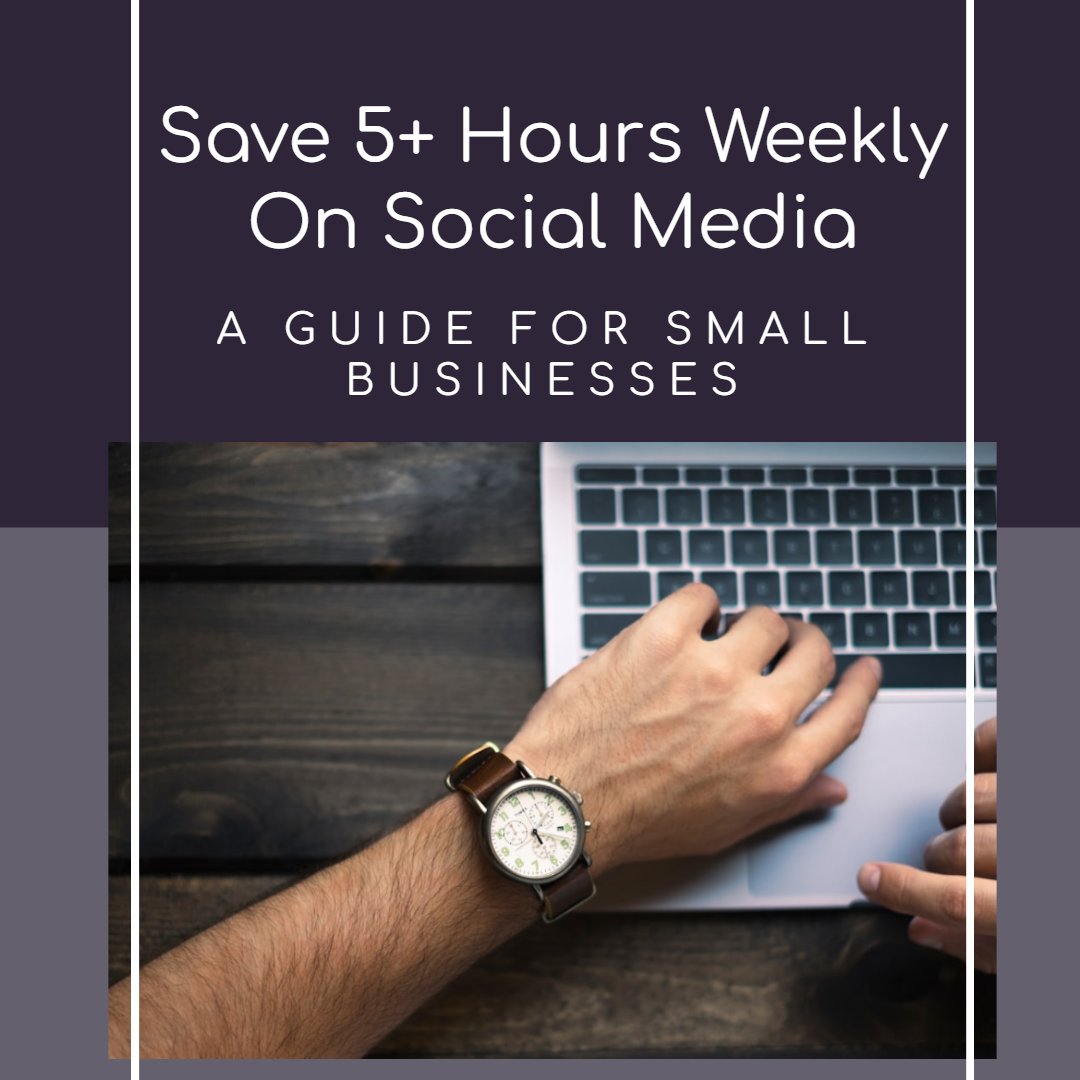Published March 6, 2025
How to Create a Social Media Calendar

By Robyn Cameron
Head of Sales & Marketing, Tufa
5 minute read

For small business owners, managing social media can feel like a full-time job. But it doesn’t have to. With the right approach, and a solid social media calendar, you can stay consistent and organized. Leaving you with more time to focus on growing your business.
In this post, we’ll dive into why having a content calendar is a must-have for small businesses and how these social media scheduling tips can make managing your online presence so much easier.
If you’re looking for more information about a specific industry or topic, check out our other posts :
Why Do You Need a Social Media Calendar?
A social media calendar is more than just a to-do list. A content calendar is a game-changer for small businesses. It keeps you organized and helps you stay consistent. You’ll feel like your content is less thrown together and more purposeful. Plus, with tools like Tufa, you can make life even easier by scheduling posts in advance and letting it handle the publishing for you. With a clear plan in place, you’ll:
- Spend less time scrambling for content ideas.
- Post regularly and strategically to boost engagement.
- Stay ahead of important dates like holidays, launches, or events.
- Save time and reduces stress.
- Keep your content strategy consistent and cohesive.
- Enables better use of social media analytics to plan effectively.
8 Social Media Scheduling Tips to Build Your Content Calendar
Before you start creating your content calendar check out these social media scheduling tips.
- Define Your Goals
Start by asking yourself: What do I want to achieve? Whether it’s growing your following, generating leads or increasing engagement, setting clear goals will shape your content strategy. - Know Your Audience
The more you understand your audience, the better your content will resonate. What content are they most likely to engage with? - Pick Your Platforms
Don’t try to be everywhere. Focus on the channels where your ideal customers spend their time. - Plan Your Content Mix
Keep your feed engaging by mixing up your content. Think educational posts, behind-the-scenes peeks, testimonials, and promotions. For more content ideas, check out our blog post “Social Media Content Ideas for Small Businesses: 50+ Ideas“. - Create a Posting Schedule
Consistency is key. Decide how often to post and when your audience is most active. Determine the frequency of posts for each platform (e.g., Instagram 5x/week, Facebook 3-5x/week). Research shows that, the best times to post on social media generally fall during work breaks and commuting hours. For example, early morning, lunchtime, and late afternoon to early evening are ideal times for higher engagement. - Batch Content Creation: Save time by creating multiple posts in one sitting and scheduling them in advance. Tools like Tufa allow you to batch create content. You can create and schedule months worth of posts in minutes.
- Fill in the Details
Add specifics: What will you post, and when? Plan captions, hashtags, and visuals in advance. A mix of image and text based posts will help keep your feed fresh and engaging. - Automate Your Posts
Save time by scheduling your content using a dedicated publishing tool, such as Tufa. You’ll free up time to focus on other aspects of your business, rather than manually posting content.
Tips For Optimizing Your Social Media Calendar
Now that you’ve created your content calendar, you’ll want to ensure that it’s working for you and your business. Make sure you’re checking in with yourself and seeing how things are going so far.
- Stay flexible and update your calendar as needed. If you want to engage in certain trends, this allows you to participate.
- Engage with your audience by responding to comments and messages.
- Repurpose popular content across platforms for maximum reach.
- Leverage the use of AI: Consider using an AI-Powered tool, such as Tufa. Tufa’s easy to use interface allows your to visualize your content calendar at a glance.
Building a social media calendar might take some upfront effort, but the results are worth it. You’ll be more organized, consistent, and effective in engaging your audience. Consider tools like Tufa to generate and manage your posts efficiently.
To learn more about Tufa’s advanced features, check out:
- AI Social Media Post Generation: Generate ready to use image and text posts for all your platforms. Simply enter your business’ website and you’ll have content ready in minutes.
- All in One Social Media Scheduler, Organizer, and Publishing Tool: Its user-friendly interface makes it simple to visualize and manage your social media strategy at a glance. Schedule posts and let the automated publishing do the rest.
- Customisable Design Tool: Tufa is a fully customisable design tool that allows you to tailor each post to fit your brand’s unique style. The platform has a powerful design studio built in, which makes editing posts super easy.