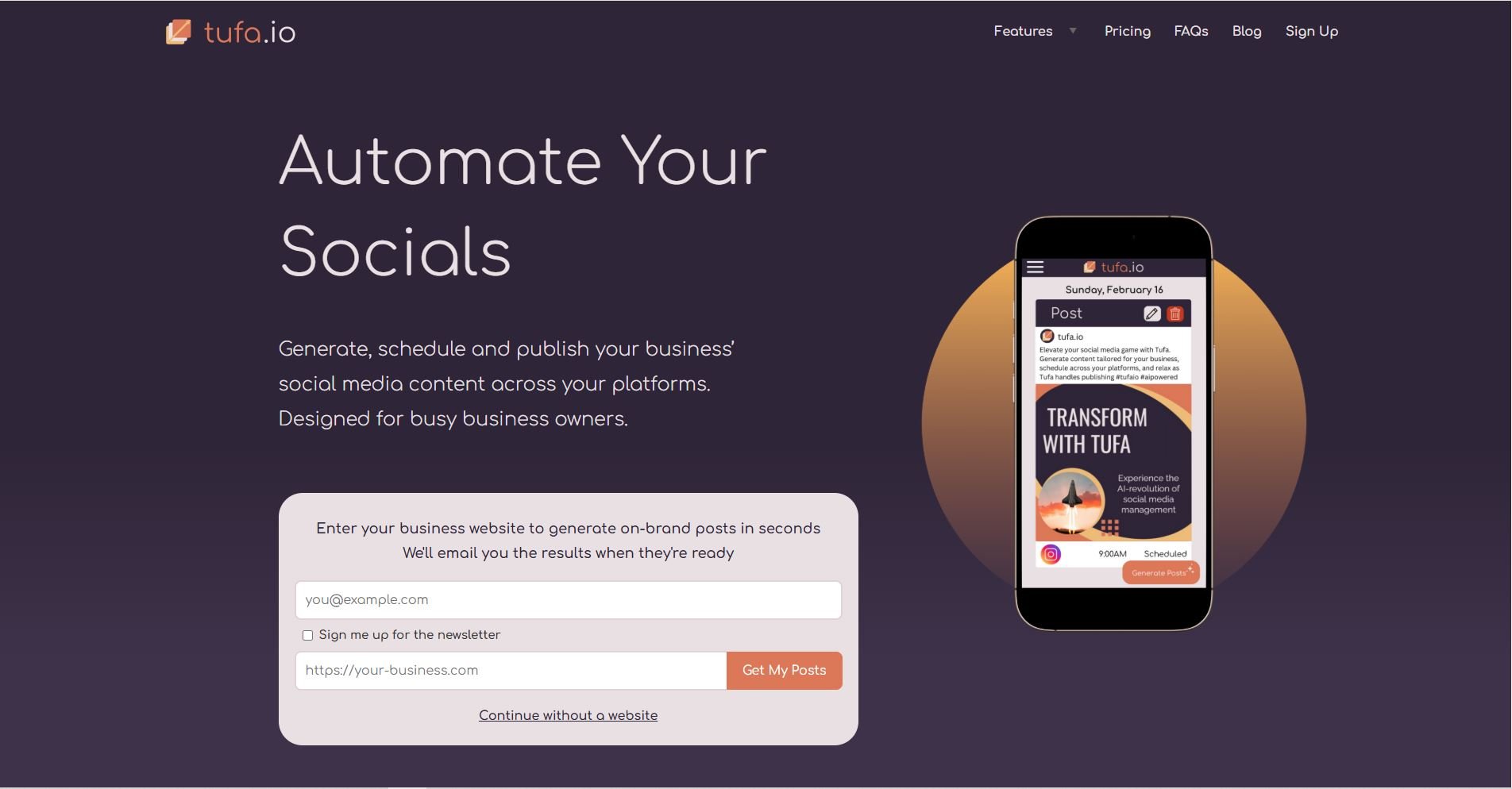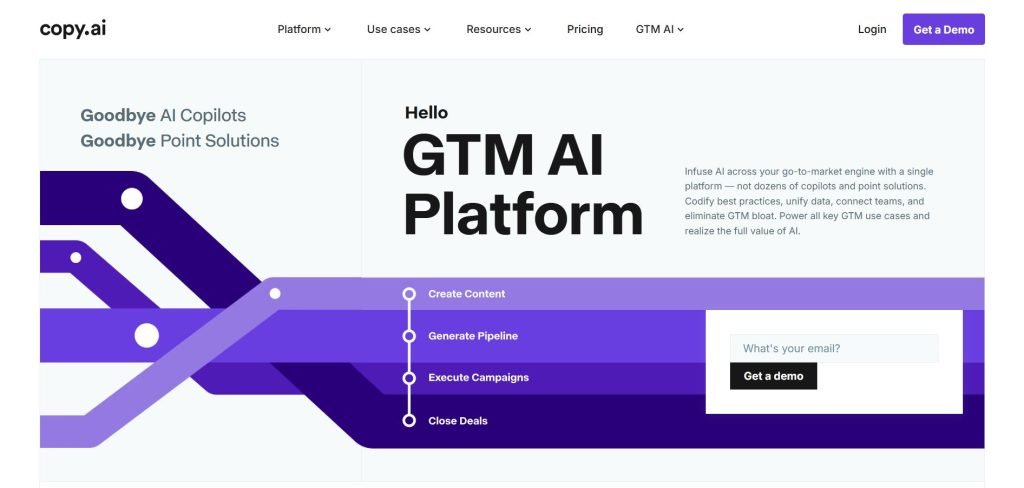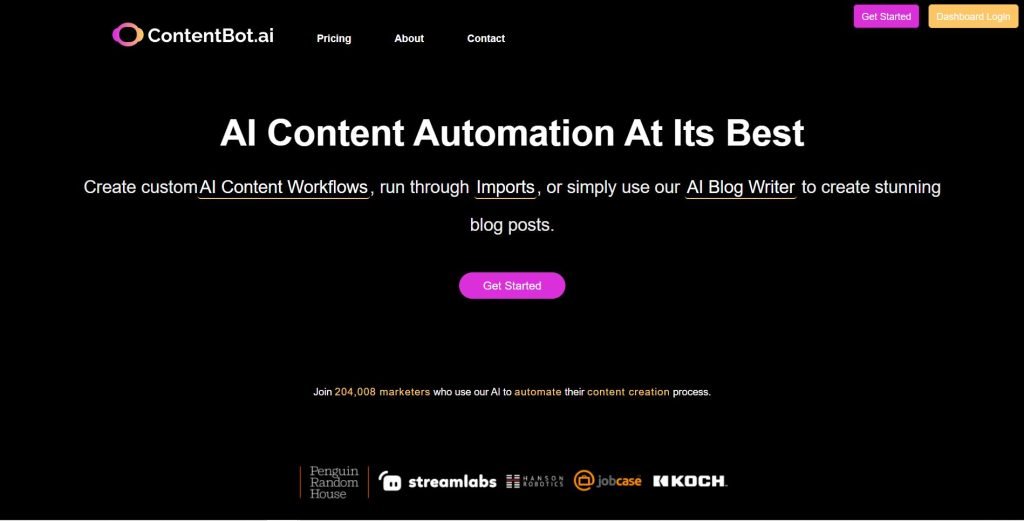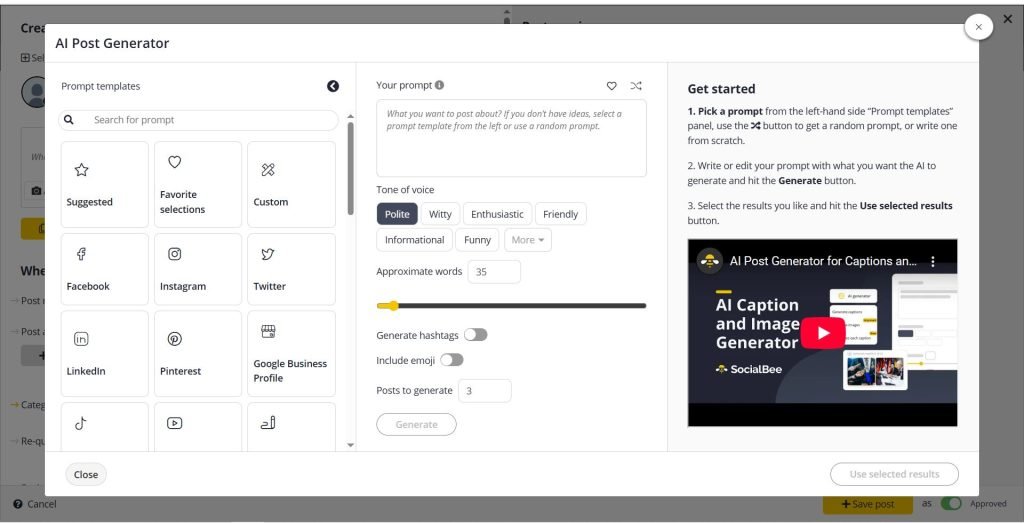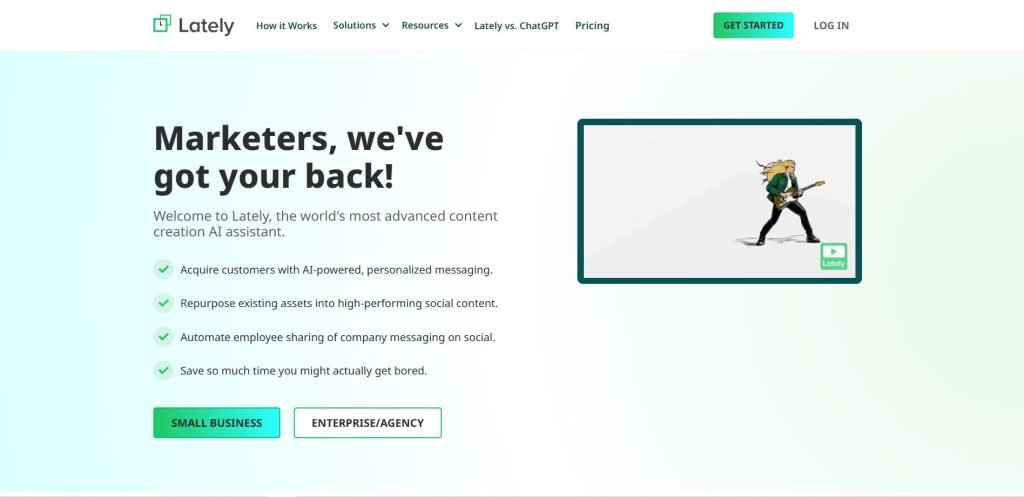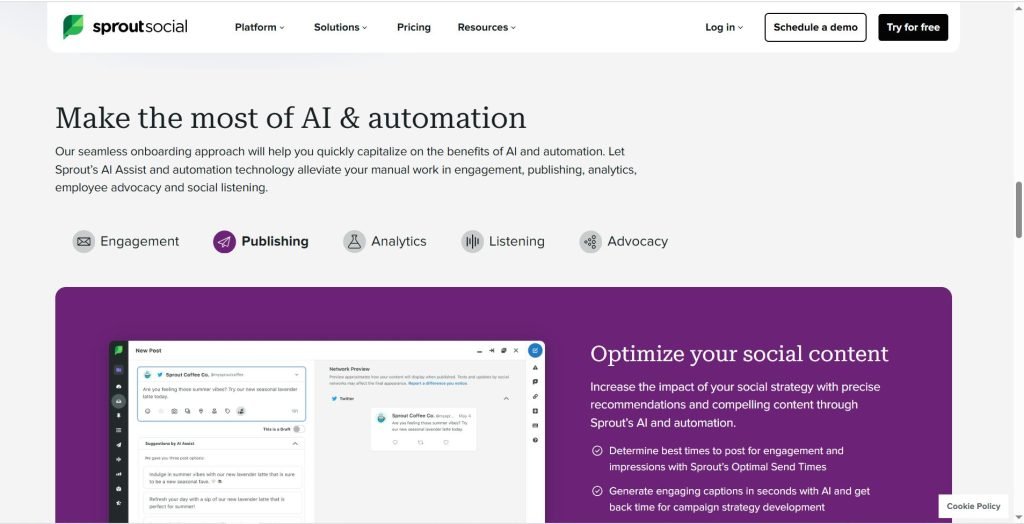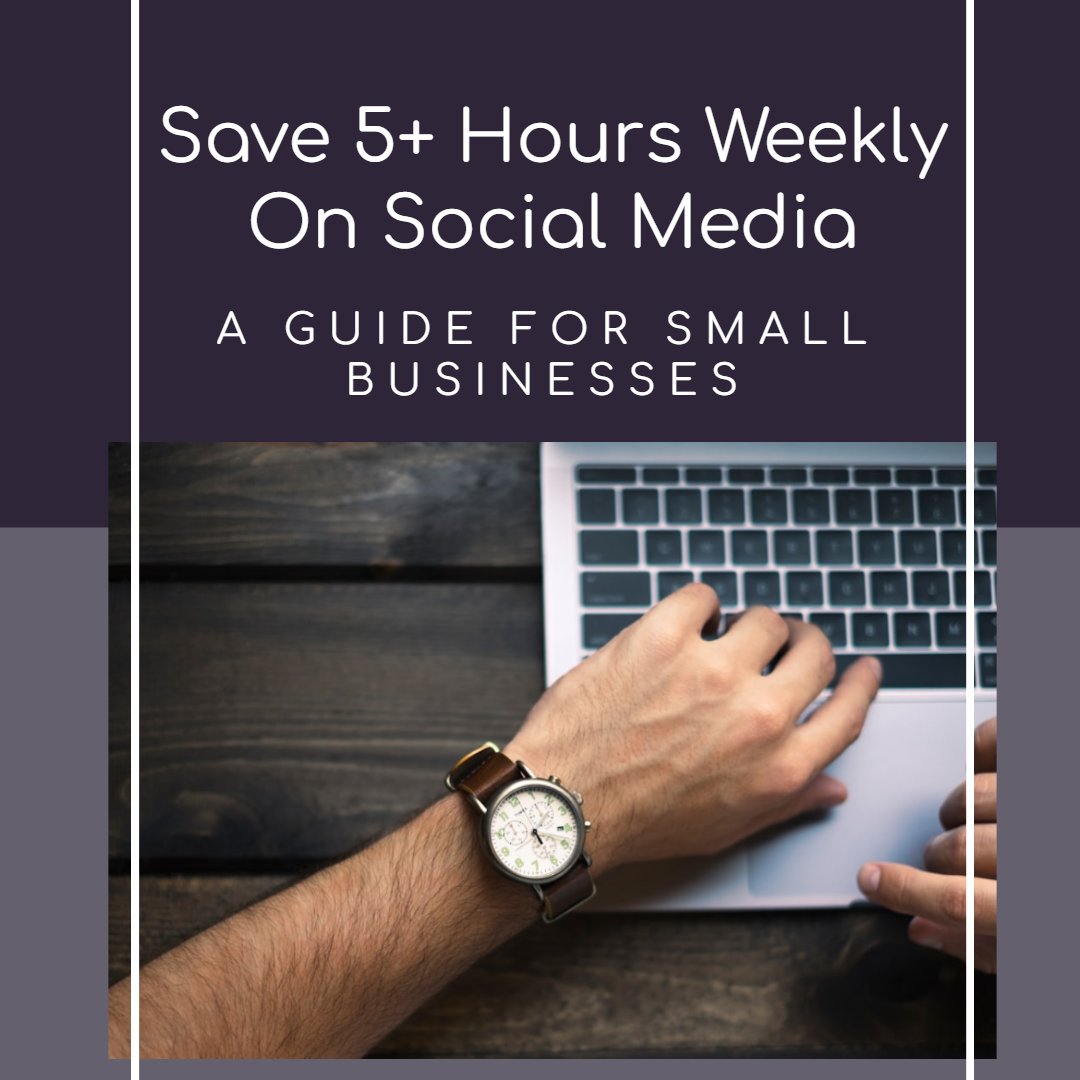Published March 24, 2025
AI Social Media Tools Compared

By Robyn Cameron
Head of Sales & Marketing, Tufa

Ready to elevate your social media with the use of AI-powered tools? You’ve come to the right place. With AI becoming more accessible, people are adopting tools to help minimize their workload so they can focus time and resources on other aspects of their business.
Choosing which AI-powered social media management tool can be an overwhelming task. We’ll take a took at some of the AI-powered tools available and compare them to help you make an informed decision moving forward.
If you’re looking for more information about a specific industry or topic, check out our other posts :
What factors to consider when choosing an AI-powered social media management tool?
Each business will have unique needs and “must-have’s” according to their goals for social media. We’ll consider a few factors when comparing these AI-powered social media tools.
1. Do they generate and create content?: Does the platform create the content for me, or does it need input?
2. What types of content do they make?: Some businesses may need more data-driven infographics, while others would like to focus more on visually appealing social media posts.
3. What platforms or types of content do they support?: You may require specific platform integrations, or standard content sizing.
4. Can you create your own content or edit generated content?: How much control does the user have when it comes to the content they are provided?
4. Do they offer customized branding features?: Creating a cohesive look across your social media platforms is paramount when trying to maintain or improve visibility.
5. Do they handle scheduling and publishing?: Many small business owners may not want to have to download their content to post elsewhere. An all-in-one tool might be the best solution for some businesses.
6. How easy is their interface to use?: Tech-complicated interfaces might be too demanding to learn.
7. Do they offer analytics?: You might need to track your performance metrics, especially if you’re an agency or a social media manager using AI-powered tools for a client.
8. How much does it cost?: Perhaps one of the leading factors, especially if you’re on a tight budget!
Tufa is an AI-powered social media management tool that focuses on content creation, scheduling and automated publishing. They generate visually appealing and professional looking image and text based posts, captions and hashtags. The interface requires little input from the user to generate on brand, high quality content. This is a great solution for busy business owners who might not have the time or resources to brainstorm topic ideas and template layouts.
- Generated Content: Tufa generates content based on either your website’s URL or the information manually entered about your business. They’ll generate image and text based posts, captions, and hashtags. They generate feed posts, story posts, story series (5 or more slides about a topic), and deep dive posts.
- Platforms Supported: Tufa supports content generation and publishing to Facebook (posts & stories), Instagram (posts & stories), LinkedIn Personal, LinkedIn Organization, Threads, Bluesky and X. They are currently working on more integrations.
- Design studio for editing and creating content: Yes, they have a powerful design studio integrated into the platform. This allows users to edit generated content or create their own. They have an extensive template and image library that users can access.
- Branding features: Yes, they offer branding customization features such as company color palettes and fonts. You can also upload your logo within the design studio.
- Scheduling and publishing: Yes, Tufa schedules and automates publishing across all supported platforms. You can post the same content across multiple platforms at different times.
- Interface: Yes, the interface is intuitive and simple to navigate. The drag and drop design studio is easy to use, even for non-tech savvy folks.
- Analytics: No, they don’t provide any analytics at the moment. But it’s listed as a “coming soon” feature on their website.
- Pricing:
- STARTER: $11-15/month (100 posts per month to Instagram, Facebook and LinkedIn. No X access. More AI credits to generate posts)
- PRO: $15-20/month (unlimited posting, Teams, access to X, generous AI credits for post generation)
- Tufa offers a free 14 day trial of their STARTER or PRO subscription plans to allow users to try the features prior to committing.
Tufa is a great option for busy business owners, and small teams that require post generation, scheduling and publishing all from one platform. They offer a “Plan My Month” feature which generates and schedules 30 + days of content in minutes. They currently don’t offer analytics, however they are among one of the most affordable and comprehensive options on our list.
Piktochart started in 2011 and initially focused on infographics. It primarily focuses on creating visually engaging content for infographics, presentations, reports and posters. They help turn complex data into easy to understand visuals. They offer social media graphics, and include a variety of templates for their users.
- Generated Content: Their platform allows users to enter a prompt and AI will help craft social media posts. Other AI powered functions include design assistance, AI suggested templates, and help with data visualization.
- Types of content created: Engaging visual content, focused on infographics, reports, posters, presentations and social media graphics.
- Platforms: They don’t support direct publishing to platforms and users must download content for posting.
- Design studio for editing and creating content: Yes, they have a design studio that allows user to edit and create their own content.
- Branding features: Yes, they offer custom branding options like logos, fonts and color schemes, but you must be on a paid plan to access these features. Only their Business plan supports these features.
- Scheduling and publishing: No, Piktochart doesn’t provide scheduling and publishing. Users must download their content and use another platform. Downloads (and file types) are limited based on which plan you select.
- Interface: Pretty easy! Piktochart offers a lot of features within their design studio, but some users might find their interface difficult to navigate.
- Analytics: No, they don’t provide any analytics as their main focus is on design creation.
- Pricing:
- Free Plan: Limited Features
- Pro Plan: $14 -29/month (includes premium templates and unlimited downloads)
- Business plan: $24 – 49/month (for teams, offers collaboration and branding tools)
- Enterprise: Custom pricing
Piktchart is a great option for businesses and marketers looking to create visually appealing reports, presentations and social media posts. They might not be the best solution if you’re requiring scheduling, publishing or analytics. Educators and students might find this platform helpful in an academic setting to create educational material.
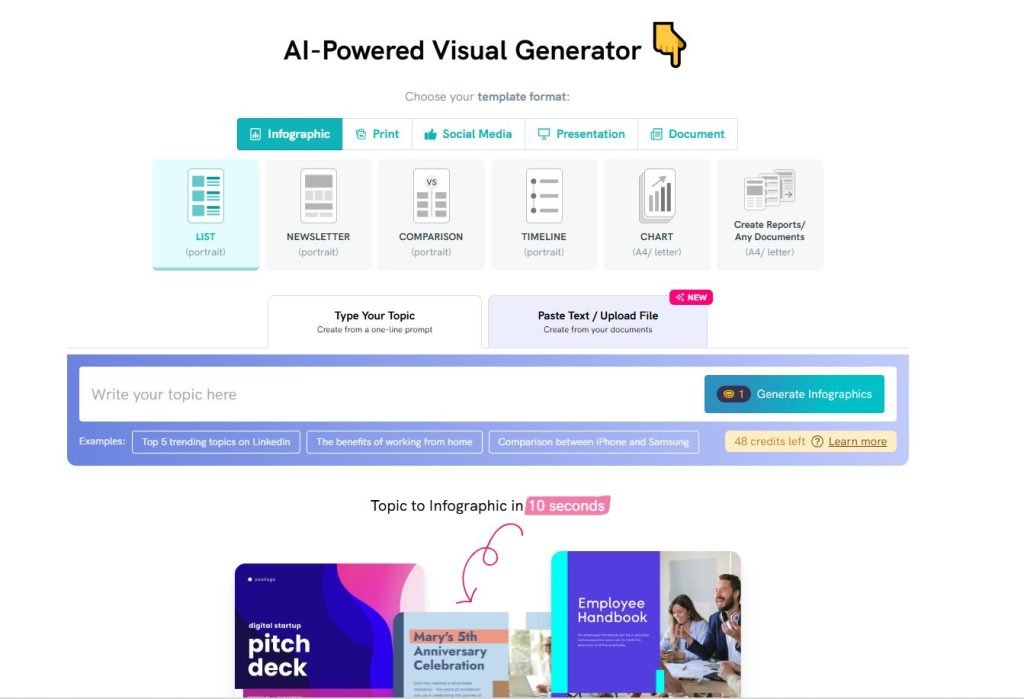
Jasper’s platform is designed primarily for marketers and they tag themselves as “the AI that’s built for marketers”. They focus largely on product marketing and would benefit e-commerce businesses. They also offer help with long content, such as blog posts.
- Generated Content: Their platform generates engaging text-based content for blog posts, social media posts, email campaigns and other creative writing endeavors.
- Design studio for editing and creating content: Yes, they have a design studio that allows user to edit and create their own content.
- Branding features: Jasper allows you to customize the tone and style of content, but does not offer any visual branding options.
- Scheduling and publishing: No, Jasper doesn’t provide scheduling and publishing.
- Interface: They require a credit card for sign up. As per user reports, their interface is easy to use.
- Analytics: No, they don’t provide any analytics.
- Pricing:
- Free 7 day trial: You must sign up for a plan and enter your credit card details to access the free trial.
- Creator: $39-49/month (1 user and 1 brand voice)
- Pro: $59-69/month (Up to 5 seats, 3 brand voices, and other features)
- Business: Custom Pricing
Jasper is a powerful tool for marketers, e-commerce businesses, bloggers, and anyone involved in writing and content creation. It is able to generate high-quality copy across different formats (like blog posts, emails, ads, and social media). It might not be the best solutions for clients who need scheduling, publishing or analytics.
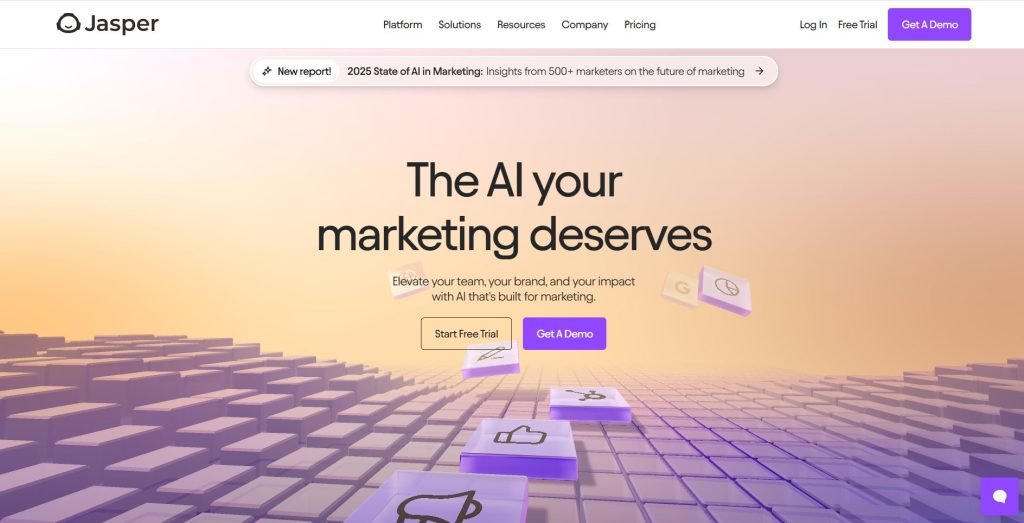
Copy.ai is primarily focused on AI-powered text generation for creating written content such as blog posts, social media captions, emails, product descriptions, and ad copy. It helps users craft compelling written content quickly and efficiently, but it does not offer tools for designing or editing visual elements like images, graphics, or videos.
- Generated Content: Written content, including social media posts, ad copy, product descriptions and blog content.
- Platforms Supported: Copy.ai helps create content for platforms like Instagram, Twitter and LinkedIn, etc. However, it doesn’t support specific platforms for direct publishing.
- Design studio for editing and creating content: No.
- Branding features: No, they don’t offer visual branding. They do allow some customization in regards to the tone and style of writing.
- Scheduling and publishing: No, copy.ai doesn’t provide scheduling and publishing.
- Interface: They utilize “workflows” that require you to enter steps and prompts to generate content.
- Analytics: No, they don’t provide any analytics.
- Pricing:
- Free: 2,000 words per month, 1 seat
- Starter: $36-49/month (1 seat, unlimited chat projects)
- Advanced: $186-249/month (5 seats, marketing and sales workflows)
In short, anyone who needs to generate written content for digital marketing, communication, or content creation could find Copy.ai useful. Copy.ai is focused purely on content generation, not on full social media management. If you need to schedule, engage with your audience, or analyze performance across your social media accounts, Copy.ai lacks those capabilities.
ContentBot is an AI-powered writing assistant designed to help users generate high-quality content efficiently. It is used for a variety of writing tasks, from creating marketing copy to more in-depth written content like blog posts, emails, and product descriptions.
- Content Creation: Yes, ContentBot is an AI-powered writing tool.
- Type of Content: Written content like blog posts, social media captions, and marketing copy.
- Platforms Supported: ContentBot doesn’t offer publishing features but can generate content for use across social media platforms like Instagram, LinkedIn, Twitter, etc.
- Customized Branding Options: No, ContentBot doesn’t offer specific visual branding features but allows for tone customization.
- Scheduling and Publishing: No, ContentBot doesn’t handle scheduling or publishing.
- Ease of Use: Yes, ContentBot is simple to use, with a user-friendly interface.
- Analytics Dashboard: No, ContentBot doesn’t provide an analytics dashboard.
- Pricing:
- Starter: $9/month (50,000 words per month)
- Premium: $29/month (150,000 words per month)
- Premium +: $49/month (400,000 words per month)
ContentBot is great for teams that need to produce a large volume of content across different formats (blog posts, social media updates, product descriptions, etc.). Its AI-driven approach helps save time and maintain consistency. ContentBot is focused primarily on generating written content. If your social media strategy relies heavily on visuals, such as custom graphics, videos, or infographics then ContentBot is not a solution for visual content creation.
SocialBee is a social media management platform that helps businesses, marketers, and content creators schedule, organize, and automate their social media content. They focus largely on written content for blogs and social media posts.
- Content Creation: Yes, SocialBee offers content creation with AI-powered suggestions and content ideas.
- Type of Content: Written content for social media posts, blogs, content calendars, and engagement-focused content. It does not create visual social media posts, however it offers an AI image generator that will create an AI image based on a prompt.
- Platforms Supported: SocialBee allows scheduling and publishing to platforms like Facebook, Instagram, LinkedIn, Twitter, Pinterest, and Google My Business.
- Design Studio for editing or creating content: Canva is integrated to allow users to create their own content within the platform without needing download and re-upload.
- Customized Branding Options: It does not offer branded fonts, logos or company color palettes.
- Scheduling and Publishing: Yes, SocialBee handles scheduling and publishing across multiple social media platforms.
- Ease of Use: Yes, SocialBee is designed for ease of use, even for non-tech-savvy individuals.
- Analytics Dashboard: Yes, they offer analytics to track the performance of your social media content, such as page and post analytics.
- Pricing:
- Bootstrap Plan: $24-29/month (for 1 account per platform).
- Accelerate Plan: $40-49/month (for more accounts and advanced features).
- Pro Plan: $82-89/month (for larger teams and collaboration).
SocialBee is ideal for businesses, agencies, marketers, content creators, and small teams who need to organize their social media content. They provide strong scheduling and content planning capabilities, but might not be the best choice for users who would like visual content created for them with a more hands off approach.
Lately.ai is an AI-powered platform designed to help businesses and marketers automate and scale content creation for social media, particularly in the realm of content marketing. Its core functionality is focused on taking long-form content (like blog posts, podcasts, videos, or articles) and transforming it into engaging social media content.
- Content Creation: Yes, Lately uses AI to repurpose long-form content into social media posts. It requires user input to generate new posts.
- Type of Content: Social media posts generated from long-form content such as blogs, podcasts, or videos.
- Platforms Supported: Lately supports platforms like Facebook, Twitter, Instagram, LinkedIn, and others.
- Design studio for editing and creating content: Yes, the have a graphic and video editor.
- Customized Branding Options: Yes, Lately allows for content customization through it’s “voice model” to match your brands voice.
- Scheduling and Publishing: Yes, Lately provides scheduling and publishing capabilities. They also allow you to use other scheduling platforms like HootSuite if you’re already set up.
- Ease of Use: Yes, Lately’s AI features make it easy for non-tech-savvy users to generate and schedule posts.
- Analytics Dashboard: Yes, Lately offers analytics to measure the performance of your posts.
- Pricing:
- Starter: $14-19/month (for basic features).
- Growth: $199-239/month (for more advanced features).
- Enterprise: Custom pricing.
The platform is designed to help users generate more content efficiently by extracting key points and summarizing them into shareable posts across multiple social platforms. Companies that produce a lot of long-form content (blogs, podcasts, videos) and want to repurpose it into smaller, engaging social media posts would find this tool helpful. If you’re a small business without much long-form content, Lately might not be the best tool since its main strength lies in repurposing existing and extensive content.
If you want a tool that allows for easy content scheduling and management but with fewer advanced features, you might find Lately a bit too focused on automated content generation and not enough on basic management features.
Sprout Social is a comprehensive social media management platform designed to help businesses, agencies, and social media teams manage, monitor, and analyze their social media presence across various platforms. The tool’s primary purpose is content scheduling, monitoring, and analytics, rather than custom branding for the user interface. AI-powered features include inbox monitoring, social listening and help with optimal post scheduling.
- Content Creation: No, they don’t generate content for you to use.
- Type of Content: Social media posts, generally visual image and text based posts.
- Platforms Supported: Sprout Social supports Facebook (page & group), X, Instagram (post, story, ad), LinkedIn, Google Business, and Pinterest.
- Customized Branding Options: No. They offer custom reports based on analytrics.
- Scheduling and Publishing: Yes, they have a robust scheduling and publishing feature.
- Ease of Use: Yes, the platform’s dashboard is intuitive, and the drag-and-drop scheduling calendar makes it easy to use even for users without a technical background. There is no design studio integrated to allow for generation of content. Users must upload their own posts and content.
- Analytics Dashboard: Yes, they offer advanced analytics. They track engagement, reach, impressions, clicks and follower growth among others.
- Cost:
- Free: 30 day trial, no credit card required
- Standard: $199-249/ per seat month (best for small teams, 5 social profiles).
- Professional: $299-399/per seat per month (teams handling lots of profiles, unlimited social profiles).
- Advanced: $399-499/per seat per month (advanced features, AI-assist)
Sprout social is a powerful social media management tool that allows for scheduling, publishing and in depth analytics. This platform is ideal for teams that need approval prior to posting social media content. While this platform offers many features, it is the most expensive on our list.
For small businesses or entrepreneurs who only need basic social media scheduling and engagement features, Sprout Social may be more complex (and expensive) than necessary. More affordable or simpler tools might meet their needs.
Tufa: A winner, an in-depth look.
Tufa is a great solution for busy business owners who are looking to elevate their social media presence, build brand awareness and visibility, and create an online community. They offer a full social media management experience from generating content, to scheduling and publishing without needing another platform. To start generating content, all you need to do is enter your business’ website and you’ll have ready to post content generated in seconds. For clients without a website you can manually enter the specifics of your business.
Post Generation
Tufa focuses on content creation for social media posts, including visuals, captions and hashtags. They have an extensive template library that it uses.
Their hands-off approach to content creation saves business owners time. Once you’ve added your website and created an account, they require little ongoing input from the user to continue to generate on brand content.
A brief overview of how the system works, and what to expect:
- Sign up, and enter your business website to get started.
- You’ll get access to content right away, including feed posts and stories.
- Tufa will create a comprehensive list of Topics that it’s learned about your business. You can add, and tweak these as necessary. They create “Showcases” to highlight details about your business, as well as “Thought-Leadership” topics to help establish your business as an expert in it’s field.
- Whenever you want to generate content, simply select from a multitude of pre-determined topics or add a new one.
- Connect your socials and start scheduling and posting right away.
Customization & Branded Content
Tufa has a powerful drag and drop design studio integrated into its platform. This means that you can edit the generated content or create your own.
With an extensive template and image library to chose from, the posting options are endless. Users can also upload their own photos to the platform. For clients without many of their own photos, they can access the royalty free image library within the editor.
Plus, Tufa offers branding customization features. You can set company color palettes and default brand fonts. That way, all generated content will match your brands unique style and create consistency across posts.
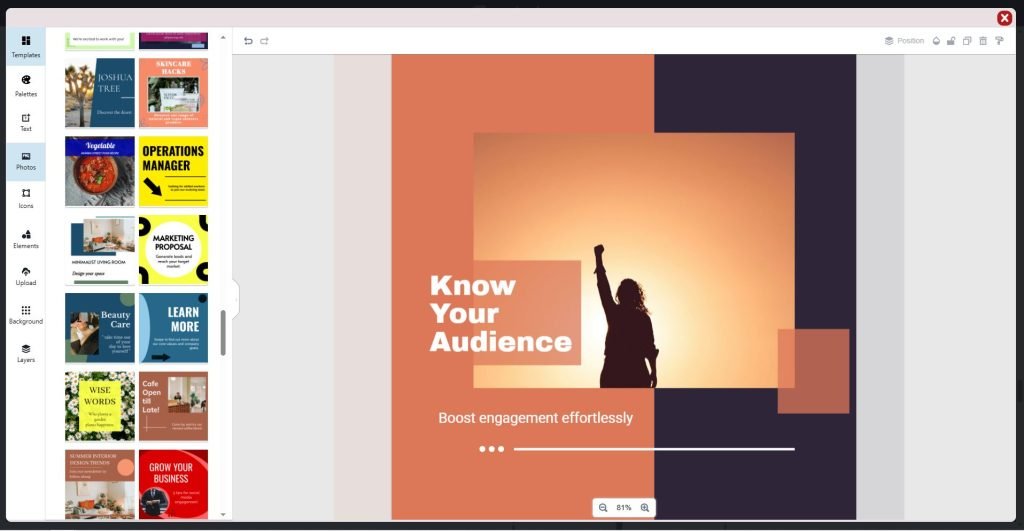
Scheduling & Automated Publishing
Tufa also allows for scheduling and automated publishing directly from their platform. Currently supported platforms include Facebook (posts & stories), Instagram (posts, story & story series), LinkedIn Organization and LinkedIn Personal, Bluesky, Threads and X.
Tufa allows users to cross-post content across your social media channels at whatever time you’d like. You can post the same content at different times based on the platform. This allows users to optimally schedule content for when their customers are most likely to engage.
For more about creating a content calendar, check out “How to Create A Social Media Calendar”.
Plan My Month Feature
Tufa allows users on their PRO plan to generate and schedule 30+ days of content in minutes with their Plan my Month feature. Users can choose how often they’d like to post and to which platforms. Tufa will then generate and schedule your posts.
Users will always get the final say and an opportunity to review and edit posts before they go live. If needed, you can change the template, captions, hashtags, and schedule.
Bulk content creation and scheduling can be a key strategy for business owners who need help with staying consistent online.
Try 14 Days PRO Free
Ready to elevate your social media game? Tufa offers a free 14 day trial of their PRO and STARTER plans. Enter your business website and get started today.